
|
Apply Digitizer Boundary An explanation of fields and properties |
Apply Digitizer Boundary
To access this dialog:
-
Digitize a Pushback Adjustment, Slope Region or Pit Limit boundary using the Optimization ribbon's Regions group. Complete digitizing and a variation of the Apply Digitizer Boundary dialog is shown.
Region perimeters (outlines, boundaries) that serve a common purpose (e.g. Pit Limits, 2D Slope Regions and Pushback Adjustments) are grouped in 3D Objects.
The objects and the component regions are identified by word labels (names). You can create any number of objects of any given type and these will be available to all case studies of the project.
The regions have attributes that vary with the parent object type; for example the regions in the Pit Limits object have a type and bench limit or removal cost. When you see this dialog, the object type is known and you set the region attributes specific to this type.
Field Details:
Add boundary to selected object or Edit boundary properties: select this option if you are adding a region to an existing object or editing region properties.
Add boundary to new object: select this option if you wish to start building a new object and enter an object name. If an object with this name already exists, you will be asked to modify the name because object names must be unique.
Region type: if applicable, select the type from the list. One NPVS Boundary file may contain several Pit Limits or Pushback Adjustments regions.
Pit Limits can have only one region of the type [Pit Limit Include] and Pushback Adjustments can have only one region of the type [PB Include] or [PB Forced Limits].
When generating the Ultimate Pit with the Use pit shell selected from the list below option, Pit Limit Include and Pit Limit Exclude region types apply only to LG phases, not the Ultimate Pit shell.
-
Pit Limit Include: the pit shell cannot extend beyond this bench and beyond the region.
-
Pit Limit Exclude: the exclusion zone starts at this bench, mining above this bench is allowed.
-
Obstacle Limit: regions that can be removed at a cost only in their entirety or not at all.
-
PB Include: is a pushback adjustment restricting the pushback to be contained completely within the boundary. The pushback cannot extend below the defined limiting bench, e.g.:
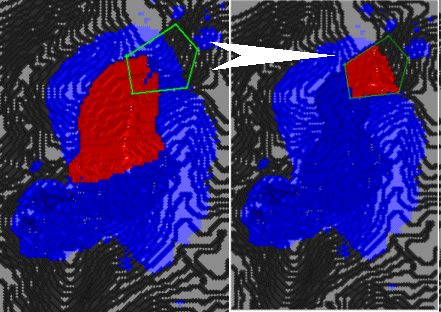
-
PB Forced Limit: is a pushback adjustment forcing all blocks within the outline to be included within the pushback. The pushback cannot extend below the limiting bench. The boundary size will overwrite the control variable Value if this adjustment is selected for a pushback in the Pushback Size Control panel, e.g.:
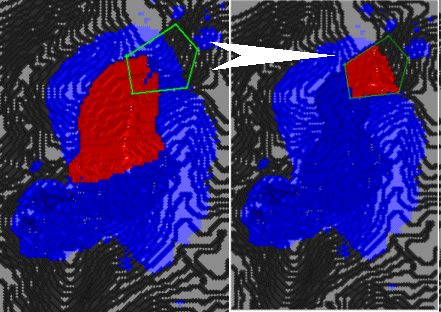
-
PB Local Elevation Limit: is a pushback adjustment restricting the pushback depth for the blocks within the outline; the pushback portion within the perimeter cannot extend beyond this bench, e.g.:
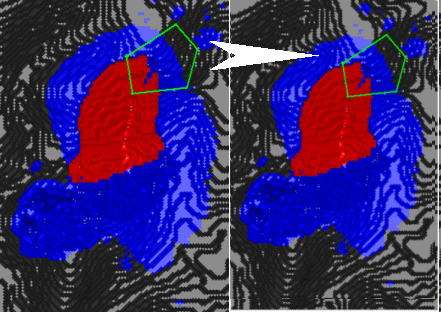
-
PB Local Include: is a pushback adjustment forcing all blocks within the outline to be included in the pushback. Note that all blocks within unconstrained pushbacks are also included in the selected pushback:
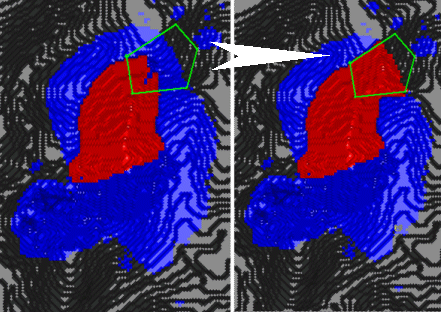
-
PB Exclude: is a pushback adjustment allowing no blocks within the outline to be contained within the selected pushback, e.g.:
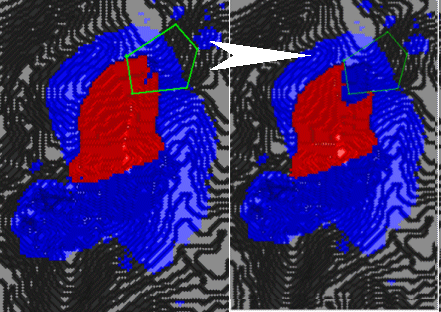
Limiting bench: if this field is shown its meaning varies with the region type.
Removal cost: enabled for [Pit Limits] obstacle removal costs only; enter the dollar cost as required.
Number of benches to match pit design: only applicable for [Forced Limit] or [Local Include] Region types with a user-defined (designed or smoothed) ultimate pit. It might be needed when pushback walls are sufficiently close to pit wall and the overall slope angle vs. the designed face angles of the pit would normally cause blocks to be excluded from the pushback OES.
|
|
Related Topics |
|
|
Pit
Optimizer Essentials |
Copyright © Datamine Corporate Limited
JMN 20065_01_EN

